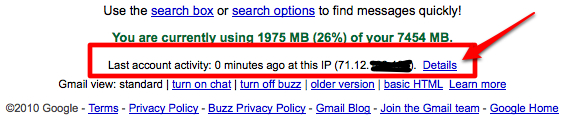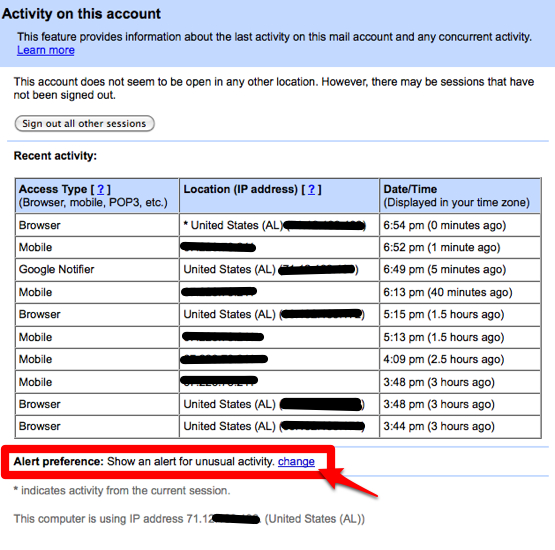One of the features I’ve long enjoyed with Gmail (and other Google accounts) is the ability to see which IP address logged in last and at what time; if you’ve never noticed this at the bottom of your Gmail window before, take a peek next time you log in. It looks something like this:
Then, of course, if you click on the ‘details’ link, you can see a more detailed view of which IP addresses have accessed your Gmail account and what type of device it was. Further, you can set up alerts to email you if ‘suspicious’ behavior is observed. Pretty nifty.
I know my home & work IP addresses so I take a gander from time to time and which addresses have accessed my account to see if I notice anything out of the ordinary. To see this for yourself (assuming you’re logged in to Gmail), click on ‘Details’ at the bottom of the main window; Gmail will also tell you which IP address is currently logged in; this is helpful if you’re using a public network at an airport or coffee shop, for example.
In my next post, I’ll explain how Facebook is incorporating some similar security features that are rolling out this week.